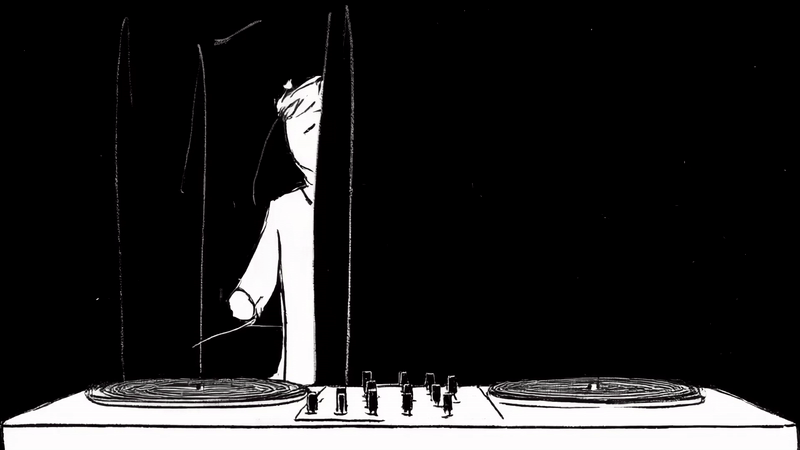Your notes just got a glow-up. NotebookLM can now spin your docs into narrated slide decks with AI-generated visuals, diagrams, and quotes—like having a built-in storyteller for complex topics.
Pair that with smarter tabs in Edge and video edits that feel like sci-fi, and this week’s AI drops are packed with fresh power-ups.
In This Issue:
💥 Big News: NotebookLM adds narrated video overviews, Microsoft brings AI to your tabs, and Runway supercharges video editing
⚡ Rapid Recaps: See open-source challengers, mind-controlled tech, smarter spreadsheets, and AI-powered archaeology
✨ Weekly Spotlight: Learn how to make cinematic videos using AI tools—even if you’re starting from scratch
🔥 Hot Tools: Try 8 new standouts for video, design, automation, and audio editing
🛠️ Deep Dives: Repurpose and schedule your content, write faster with AI, and build better websites
💥 Big News
NotebookLM Can Now Talk Through Your Notes (Literally)
NotebookLM just launched Video Overviews—a slick new way to turn dense topics into narrated slide decks, complete with AI-created visuals, diagrams, & quotes pulled straight from your docs. You can now direct the AI to focus on specific topics, learning goals, or audiences, making it easy to get a tailored visual summary. Alongside, the Studio panel now lets you create & store multiple outputs of each type—Audio Overviews, Mind Maps, Reports, & Videos—all in one notebook, streamlining note-taking for teams & solo pros alike.
Visual Explanations Unlocked
Narrated slides clarify data, processes & abstract concepts
Store custom outputs for different chapters, roles, or languages
Multitask with audio while reviewing mind maps or study guides
Bye-Bye, Tab Overload
Fed up with endless tabs & scattered research? Microsoft just unveiled Copilot Mode for Edge, an AI-powered browsing experience that transforms the classic tab grind. This opt-in mode brings a streamlined interface, chat-powered navigation, & multi-tab context awareness—helping you compare, decide, & act faster. You can even speak to Copilot, asking it to open tabs or summarize content, all while keeping privacy & control front & center. Available now for free on Windows & Mac.
Your Browser, Now With Brains
AI wrangles your open tabs for smarter comparisons
Voice navigation shaves clicks & typing from daily tasks
Dynamic pane keeps you focused without losing your spot
Video Editing, Now With Superpowers
Video pros & creators, take note: Runway’s new Aleph model is raising the bar for in-context video generation. Aleph lets you add, remove, or transform objects in footage, generate new camera angles, relight scenes, & even age or de-age characters—using just simple prompts or reference images. Style transfers, green-screening, & seamless shot continuations are now as easy as typing a request. Early access is rolling out to creative partners, with wider availability soon.
Prompt to Pro-Grade
Edit video with text or images, no manual masking
Instantly swap styles, lighting, or even time of day
Generate new shots or angles to fill gaps in your story
⚡ Rapid Recaps
🔍 Z.ai Enters the Chat
Z.ai releases GLM-4.5, a 355 billion parameter model, challenging industry giants. Open-source accessibility offers developers new tools for innovation.
🧠 Small Brain, Big Flex from Sapient
Singapore's Sapient Intelligence unveils HRM, a new way AI infrastructure that aims to outperform LLM counterparts. Its efficiency hints at a shift towards smarter, not bigger, AI solutions.
🖐️ Meta’s Mind-Reading Wristband?!
Meta tests an AI-powered wristband decoding brain signals to control devices. This tech could redefine human-computer interaction.
📜 Google’s AI Digs Up Dead Languages
Google's Aeneas is restoring ancient texts with AI, preserving history. This tech aids researchers & historians in accessing lost knowledge.
📊 Shortcut for Excel
Fundamental Research Labs launches Shortcut, an AI for Excel that rivals top consultants. It automates complex tasks, freeing up analysts for strategic work.
💫 Check out all 117 AI products, features, & news Big Tech released this week.
✨ Weekly Spotlight
Make Cinema Quality Movies With AI
Skill Leap’s Creating Movies With AI Complete Course guides you through crafting cinematic videos using top AI tools like ChatGPT, Kling & DaVinci Resolve—no prior experience needed. Learn to blend storytelling with AI-driven animation & editing for professional results.
Follow hands-on lessons with popular AI platforms for scripting & visuals
Generate images & animations from text prompts to bring stories alive
Polish your projects using AI-powered video editing software
Build skills from concept to final cut with clear, beginner-friendly steps
🔥 Hot Tools
8 Top & Trending AI Tool Releases This Week
SoulCanvas: Create unique art with AI-driven designs**
WonderShare ToMoviee AI: Create movies, images, and audio from text**
CopyCat: Automate web tasks without coding for efficiency
Magic Patterns: Rapidly prototype, test, and iterate design ideas
PodClips: Transform podcasts into viral video clips
Nitrode: Create, script, and deploy games
Rustic AI: Create stunning designs with intuitive tools
Singify Vocal Remover: Remove vocals from songs for karaoke
**Featured
🚀 Login to Futurepedia to see your 5 personalized tool recommendations.

Get your AI tool, agency, or service in front of 280k+ AI enthusiasts 🤝
Book a call with us
Browse sponsorship options
🛠️ Deep Dives
1. Buffer: Social Media Content Made Easy
Why It’s Worth Your Time
Tailored social media content that fits platform limits & tones
Generate posts that match X’s character count or LinkedIn’s formality
Instant content ideas to overcome writer’s block fast
Repurpose existing posts into fresh formats for multiple channels
Summarize long-form content into concise social snippets
Edit with one click to rephrase, shorten, expand, or adjust tone
Schedule posts for all social media outlets
Pricing
Free Forever Plan: Connect up to 3 channels with 10 refillable scheduled posts each, 100 content ideas, 1 user, basic analytics, AI assistance, and customer support—no cost to get started.
Paid Plans (from $6/month): Schedule unlimited posts, access unlimited ideas, advanced analytics, hashtag tools, and an engagement inbox. The Team plan ($12/month) adds unlimited users, access levels, and content approval workflows. Both include a 14-day free trial.
2. Moonbeam: AI Assistant for Long-Form Writing
Why It’s Worth Your Time
Streamline long-form content with AI-assisted ideation, outlining & drafting
Use ‘Ask Luna’ for conversational AI support like ChatGPT within the platform
Generate content clusters to build topical authority from a single keyword
Create structured outlines to review & refine before final content generation
Collaborate in real time on higher-tier plans with multiple users & integrations
Pricing
Paid Plans (from $49/month): Get unlimited long-form writing, social posts, access to all AI tools, Boss Mode, Moonbeam Chat, Ask Luna, and a custom style generator for 1 user.
Team Plan ($99/month per seat): Designed for startups and enterprises—adds real-time collaboration, tool integrations, multiple users, and priority support. Contact sales to get started.
3. 10Web: AI-Powered WordPress Website Builder
Why It’s Worth Your Time
Automate website creation with AI that builds or clones sites without coding
Enjoy managed WordPress hosting on Google Cloud with Cloudflare Enterprise CDN
Boost site speed through automated PageSpeed optimization for SEO & UX
Customize with drag-and-drop Elementor builder plus WooCommerce support
Generate AI content for site copy and images from simple prompts
Protect sites via automated malware scanning, DDoS defense, & real-time backups
Pricing
Paid Plans (from $25/month): Build fast, secure websites with AI writing, image generation, free domain credit, and Google Cloud hosting for up to 10K visitors. All plans include Elementor-based editing, SEO tools, and 24/7 support.
Higher Tiers ($36–$55/month): Increase content limits (up to unlimited), handle more traffic (up to 100K visits), and get more SSD storage. The Ultimate plan includes VIP priority support and is built for high-performance, high-traffic websites.
⏭️ What’s Next
This week, NotebookLM started turning your research into narrated explainers, your browser got a Copilot, and Runway took video edits to the next level.
On Tuesday, we’ll be back with a new how-to—still under wraps, but perfect for anyone ready to work faster and think less.
Plus, more AI breakthroughs, weirdness, and tools you’ll actually use on Thursday.